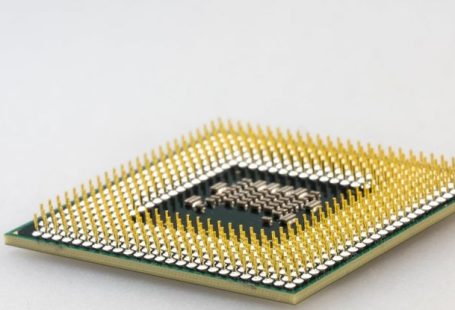In today’s fast-paced world of technology, the demand for compact computing devices has been on the rise. Micro PCs and Mini PCs have emerged as popular choices for users looking for powerful yet space-efficient solutions. While both devices may seem similar at first glance, there are key differences that set them apart. In this article, we will delve into a detailed comparison of Micro PCs and Mini PCs to help you understand which one might be the right fit for your needs.
**Size and Portability**
When it comes to size and portability, Micro PCs and Mini PCs live up to their names. Micro PCs are the smaller of the two, typically measuring around 5 inches square or less. They are designed to be ultra-compact and can easily fit in the palm of your hand. On the other hand, Mini PCs are slightly larger, usually around 7 to 9 inches square. While still compact compared to traditional desktop computers, Mini PCs are a bit bulkier than their Micro counterparts.
**Performance and Power**
In terms of performance and power, Micro PCs and Mini PCs offer varying levels of capabilities. Micro PCs are generally equipped with lower-powered processors, such as Intel Atom or Celeron chips. This makes them suitable for basic computing tasks like web browsing, word processing, and multimedia playback. Mini PCs, on the other hand, often come with more robust processors, such as Intel Core i5 or i7 chips. This extra horsepower allows Mini PCs to handle more demanding tasks like video editing, graphic design, and light gaming with ease.
**Storage and Connectivity**
When it comes to storage and connectivity options, both Micro PCs and Mini PCs offer a range of choices to suit different needs. Micro PCs typically come with limited onboard storage, usually in the form of eMMC or SSD drives. While this may be sufficient for basic usage, users who require more storage space may need to invest in external drives or cloud storage solutions. Mini PCs, on the other hand, often come with larger internal storage options, such as traditional HDDs or faster SSDs. This gives users more flexibility when it comes to storing files, applications, and multimedia content.
**Expandability and Upgradability**
One of the key differences between Micro PCs and Mini PCs lies in their expandability and upgradability. Micro PCs are often designed with compact form factors that limit the ability to add or replace components. This means that users may be stuck with the hardware configuration that comes with the device, with little room for future upgrades. In contrast, Mini PCs are typically more modular in design, with options to upgrade components like RAM, storage, and even processors in some cases. This makes Mini PCs a more versatile choice for users who want the flexibility to customize their device as their needs evolve.
**Price and Value**
When it comes to price and value, Micro PCs and Mini PCs cater to different budget ranges. Micro PCs are generally more affordable, making them an attractive option for users on a tight budget or those looking for a simple secondary computing device. Mini PCs, on the other hand, tend to be pricier due to their higher-end components and expandability features. While Mini PCs may require a larger upfront investment, they offer better long-term value for users who need a device that can grow with their needs over time.
**Which One is Right for You?**
In conclusion, the choice between a Micro PC and a Mini PC ultimately comes down to your specific needs and preferences. If you prioritize portability and cost-effectiveness for basic computing tasks, a Micro PC may be the ideal choice for you. On the other hand, if you require more performance, storage, and flexibility for demanding tasks, a Mini PC might be the better option. Consider your usage patterns, budget, and future upgrade potential when making your decision to ensure that you get the most out of your compact computing device.