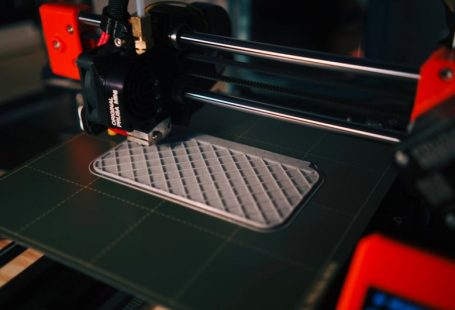Building a Multi-purpose Micro PC: A Comprehensive Guide
In today’s fast-paced digital world, having a versatile and powerful computer is essential. A multi-purpose micro PC can serve a variety of needs, from gaming to content creation and everything in between. Building your own micro PC is a rewarding experience that allows you to customize the components to suit your specific requirements. With the right guidance and tools, assembling a multi-purpose micro PC can be a straightforward and enjoyable process. In this guide, we will walk you through the steps to build your own micro PC that meets your needs and budget.
Choosing the Right Components
The first step in building a multi-purpose micro PC is selecting the right components. The key components you will need include a motherboard, processor, RAM, storage, power supply, case, and cooling system. When choosing these components, consider the purpose of your micro PC and your budget.
Motherboard: The motherboard is the foundation of your micro PC and determines the compatibility of other components. Make sure to choose a motherboard that supports your chosen processor and has the necessary ports and slots for your needs.
Processor: The processor is the brain of your micro PC and influences its overall performance. Select a processor that is powerful enough to handle your intended tasks, whether it’s gaming, video editing, or everyday computing.
RAM: Random Access Memory (RAM) is essential for running applications smoothly. Choose a sufficient amount of RAM based on your usage requirements, such as 8GB for general use or 16GB for gaming and multitasking.
Storage: For storage, you can opt for a Solid State Drive (SSD) for faster boot times and application loading, or a Hard Disk Drive (HDD) for larger storage capacity at a lower cost. Consider a combination of both for optimal performance and storage capacity.
Power Supply: The power supply unit (PSU) provides the necessary power to your components. Choose a reliable PSU with sufficient wattage to power your components effectively.
Case: The case not only houses your components but also determines the aesthetics of your micro PC. Select a case that accommodates your chosen components and offers good airflow for cooling.
Cooling System: To prevent overheating, a cooling system is essential for your micro PC. Choose between air cooling and liquid cooling based on your budget and cooling needs.
Assembling Your Micro PC
Once you have selected all the necessary components, it’s time to assemble your multi-purpose micro PC. Follow these steps to build your micro PC successfully.
Prepare the Workspace: Find a clean, well-lit workspace with ample room to assemble your micro PC comfortably. Use an anti-static mat or wrist strap to prevent damage to your components from static electricity.
Install the Processor and RAM: Start by installing the processor and RAM onto the motherboard. Carefully align the processor with the socket and secure it in place. Insert the RAM sticks into the corresponding slots on the motherboard.
Mount the Motherboard: Place the motherboard into the case and align it with the standoffs. Secure the motherboard in place using the screws provided with the case.
Install Storage and Power Supply: Install the storage drives (SSD/HDD) and connect them to the motherboard using the SATA cables. Mount the power supply in the case and connect it to the motherboard and components.
Connect Components and Cables: Connect the front panel connectors, fans, and other components to the motherboard. Route the cables neatly to ensure proper airflow and aesthetics.
Test Your Micro PC: Before closing the case, power on your micro PC to ensure all components are working correctly. Enter the BIOS to verify that the components are detected and functioning as expected.
Customize and Personalize: Once your micro PC is up and running, personalize it by installing your preferred operating system, software, and customizing the settings to suit your needs.
Building a multi-purpose micro PC is a rewarding experience that allows you to create a customized computer tailored to your specific requirements. By selecting the right components and following the assembly steps carefully, you can build a powerful and versatile micro PC that serves your needs effectively. Whether you are a gamer, content creator, or everyday user, a multi-purpose micro PC offers the flexibility and performance you need in a compact and efficient package. Start building your micro PC today and unleash its full potential for your computing needs.