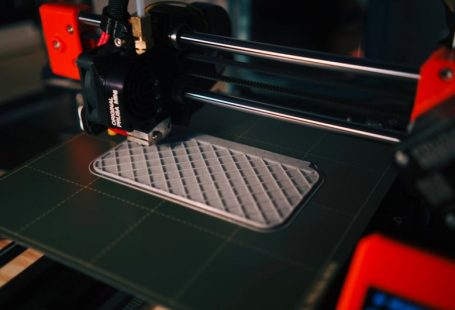Streaming has become an integral part of our daily lives, whether it’s for entertainment, work, or staying connected with loved ones. With the rise of micro PCs, such as mini desktop computers and compact laptops, optimizing these devices for seamless streaming is essential to ensure a smooth and uninterrupted viewing experience. By following a few key tips and tricks, you can maximize the performance of your micro PC and enjoy high-quality streaming without any hiccups.
Choose the Right Hardware
When it comes to optimizing your micro PC for streaming, the first step is to ensure that you have the right hardware in place. While micro PCs are known for their compact size, they can vary significantly in terms of processing power, memory, and graphics capabilities. To ensure smooth streaming, opt for a micro PC with a fast processor, ample RAM, and a dedicated graphics card if possible. This will help reduce buffering and lag while streaming high-definition content.
Update Your Software Regularly
Keeping your operating system, drivers, and streaming apps up to date is crucial for optimizing your micro PC for seamless streaming. Software updates often include performance enhancements, bug fixes, and security patches that can improve the overall stability and speed of your device. Make it a habit to check for updates regularly and install them promptly to ensure that your micro PC is running at its best when streaming your favorite content.
Optimize Your Network Connection
A stable and fast internet connection is essential for smooth streaming on your micro PC. To optimize your network connection, consider using a wired Ethernet connection instead of relying on Wi-Fi, especially if you’re streaming high-quality video content. If a wired connection is not possible, ensure that your Wi-Fi router is placed close to your micro PC and free from obstructions that could interfere with the signal. You can also consider investing in a Wi-Fi range extender or a mesh network system to improve coverage and speed in your home.
Adjust Your Streaming Settings
Most streaming services offer the option to adjust video quality settings based on your internet speed and device capabilities. To optimize your micro PC for streaming, make sure to check and adjust these settings to match your preferences. Lowering the video quality can reduce buffering and improve streaming performance, especially if you have a slower internet connection or limited hardware capabilities. Experiment with different settings to find the right balance between video quality and smooth playback on your micro PC.
Clear Cache and Temporary Files
Over time, your micro PC can accumulate a significant amount of cache and temporary files that can slow down performance, including streaming. Regularly clearing these files can help free up storage space and improve the overall speed of your device. You can use built-in utilities or third-party software to clean up cache and temporary files, ensuring that your micro PC is running efficiently when streaming your favorite content.
Utilize Hardware Acceleration
Many modern micro PCs come equipped with hardware acceleration capabilities that offload tasks such as video decoding from the CPU to dedicated hardware components. Enabling hardware acceleration in your streaming apps can significantly improve performance and reduce the strain on your micro PC’s processor, leading to smoother playback and lower resource usage. Check the settings of your streaming apps to see if hardware acceleration is supported and enable it for an enhanced streaming experience.
Monitor Resource Usage
To optimize your micro PC for seamless streaming, it’s essential to monitor resource usage and identify any bottlenecks that could be affecting performance. Use task manager or third-party monitoring tools to keep an eye on CPU, memory, and network usage while streaming to pinpoint any issues that may be causing buffering or lag. By identifying and addressing resource-intensive processes, you can ensure that your micro PC is running efficiently and providing a smooth streaming experience.
Enhance Audio and Video Quality
In addition to optimizing performance, you can also enhance the audio and video quality of your streaming experience on your micro PC. Invest in a high-quality monitor or external display with good color accuracy and resolution for a more immersive viewing experience. Consider upgrading your audio setup with external speakers or headphones to enjoy clear and crisp sound while streaming your favorite content. Adjust the display and audio settings on your micro PC to optimize the quality based on your preferences and the content you’re watching.
Fine-Tune Your Streaming Setup
To truly optimize your micro PC for seamless streaming, take the time to fine-tune your streaming setup and customize it to suit your preferences. Experiment with different streaming apps, browser extensions, and plugins to find the ones that offer the best performance and features for your needs. Consider setting up a dedicated streaming area with proper lighting, seating, and acoustics to create a comfortable and enjoyable viewing environment. By fine-tuning your streaming setup, you can elevate your streaming experience on your micro PC and make the most of your entertainment time.
In Conclusion
Optimizing your micro PC for seamless streaming is crucial to enjoy high-quality content without any interruptions or performance issues. By choosing the right hardware, keeping your software up to date, optimizing your network connection, adjusting streaming settings, clearing cache and temporary files, utilizing hardware acceleration, monitoring resource usage, enhancing audio and video quality, and fine-tuning your streaming setup, you can ensure that your micro PC delivers a smooth and immersive streaming experience every time. Follow these tips and tricks to make the most of your micro PC and enjoy seamless streaming of your favorite movies, shows, and videos.