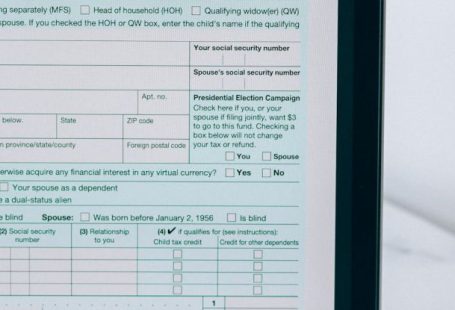When it comes to setting up a micro PC, one essential component that can greatly enhance your computing experience is the monitor. A high-quality monitor not only provides a clear and crisp display but also offers ergonomic features that can reduce eye strain and improve productivity. With a wide range of options available in the market, choosing the best monitor for your micro PC setup can be a daunting task. To help you make an informed decision, here are some of the best monitors that are perfect for your micro PC setup.
Ultra-Wide Monitors:
Ultra-wide monitors are a popular choice for micro PC setups as they provide an immersive viewing experience and allow for multitasking with ease. These monitors typically have an aspect ratio of 21:9 or greater, providing ample screen real estate for working on multiple windows simultaneously. With their wide viewing angles and high resolution, ultra-wide monitors are ideal for tasks such as video editing, graphic design, and gaming.
Curved Monitors:
Curved monitors are another excellent option for micro PC setups, offering a more natural viewing experience by matching the curvature of the human eye. The curved design helps to reduce eye strain and creates a more immersive viewing experience, making it ideal for long hours of work or gaming. Additionally, curved monitors often have a wider field of view, allowing you to see more of your content without having to turn your head.
High-Resolution Monitors:
For users who require crisp and detailed visuals, high-resolution monitors are the way to go. Monitors with resolutions of 4K or higher provide stunning clarity and sharpness, making them perfect for tasks that demand pixel-perfect accuracy, such as photo and video editing. High-resolution monitors also offer a larger workspace, allowing you to view more content on the screen without compromising on image quality.
Gaming Monitors:
If you are a gamer looking to enhance your gaming experience on a micro PC setup, a gaming monitor is a must-have. Gaming monitors are designed to deliver fast refresh rates, low response times, and smooth gameplay, making them perfect for competitive gaming. Features such as FreeSync and G-Sync technology help eliminate screen tearing and stuttering, providing a seamless gaming experience. With high refresh rates and vibrant colors, gaming monitors can take your gaming experience to the next level.
Ergonomic Monitors:
For users who spend long hours in front of their computer, ergonomic monitors are essential for maintaining comfort and reducing strain on the eyes, neck, and back. These monitors offer adjustable stands that allow you to customize the height, tilt, and swivel of the screen to suit your individual needs. Some ergonomic monitors also come with features such as blue light filters and flicker-free technology, which help reduce eye strain and fatigue during extended use.
Conclusion:
Choosing the best monitor for your micro PC setup ultimately depends on your specific needs and preferences. Whether you prioritize immersive gaming experiences, color accuracy for graphic design work, or ergonomic features for long hours of productivity, there is a monitor out there that is perfect for you. By considering factors such as resolution, refresh rate, panel type, and ergonomic features, you can find the ideal monitor that will complement your micro PC setup and enhance your overall computing experience.