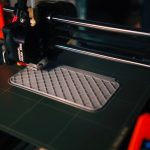In today’s fast-paced world, many of us spend long hours working on our computers, often leading to discomfort and strain on our bodies. This is especially true for those who use micro PCs, which are known for their compact size and portability. However, with the right ergonomic accessories, you can create a more comfortable and efficient workspace that promotes better posture and reduces the risk of injuries. Here, we will explore some essential ergonomic accessories that can enhance your micro PC use experience.
**Ergonomic Laptop Stand**
One of the most important accessories for comfortable micro PC use is an ergonomic laptop stand. This stand elevates your laptop to eye level, reducing strain on your neck and shoulders. It also helps improve airflow around your laptop, preventing it from overheating. Look for a laptop stand that is adjustable so you can find the perfect height and angle for your needs. Some stands even come with built-in cooling fans to further prevent overheating.
**External Keyboard and Mouse**
Using the keyboard and trackpad on a micro PC for extended periods can lead to hand and wrist discomfort. Investing in an external keyboard and mouse can significantly improve your typing and navigation experience. An ergonomic keyboard will have a more natural layout that reduces strain on your wrists, while an ergonomic mouse will provide better support for your hand and wrist, preventing issues like carpal tunnel syndrome. Make sure to position the keyboard and mouse at a comfortable distance from your body to maintain good posture.
**Wrist Rest**
A wrist rest is a small accessory that can make a big difference in your comfort level while using a micro PC. Placing a wrist rest in front of your keyboard provides support for your wrists and helps alleviate pressure on the median nerve, reducing the risk of conditions like wrist pain and tingling. Look for a wrist rest that is made of soft, cushioned material and is designed to keep your wrists in a neutral position while typing or using the mouse.
**Adjustable Monitor Stand**
If you are using an external monitor with your micro PC, an adjustable monitor stand is essential for creating an ergonomic workstation. A monitor stand allows you to position your screen at the correct height and angle to reduce strain on your neck and eyes. Make sure the monitor is at eye level and directly in front of you to avoid having to constantly look down or twist your neck to see the screen. An adjustable monitor stand will also free up valuable desk space and give you the flexibility to customize your setup to your specific needs.
**Footrest**
Many people overlook the importance of proper foot support when setting up their workspace. A footrest can help improve your sitting posture and reduce pressure on your lower back and legs. Look for a footrest that is adjustable in height and angle so you can find the most comfortable position for your feet. Keeping your feet supported and slightly elevated can promote better circulation and prevent discomfort during long hours of sitting at your micro PC.
**Desk Organizer**
Maintaining a clutter-free workspace is essential for productivity and focus. A desk organizer can help you keep your workspace tidy and organized, reducing distractions and promoting a clear mind. Choose a desk organizer that has compartments for storing pens, notepads, and other essentials within easy reach. Keeping your desktop clear of clutter will also give you more space to work and help prevent strain from reaching for items scattered around your desk.
**Conclusion**
Creating a comfortable and ergonomic workspace for your micro PC use is essential for your health and productivity. By investing in the right ergonomic accessories, such as a laptop stand, external keyboard and mouse, wrist rest, adjustable monitor stand, footrest, and desk organizer, you can significantly improve your work experience and reduce the risk of discomfort and injuries. Remember to adjust your setup to fit your individual needs and preferences, and take regular breaks to stretch and move to prevent stiffness and strain. Prioritizing ergonomics in your workspace will not only benefit your physical well-being but also enhance your overall performance and satisfaction while using your micro PC.