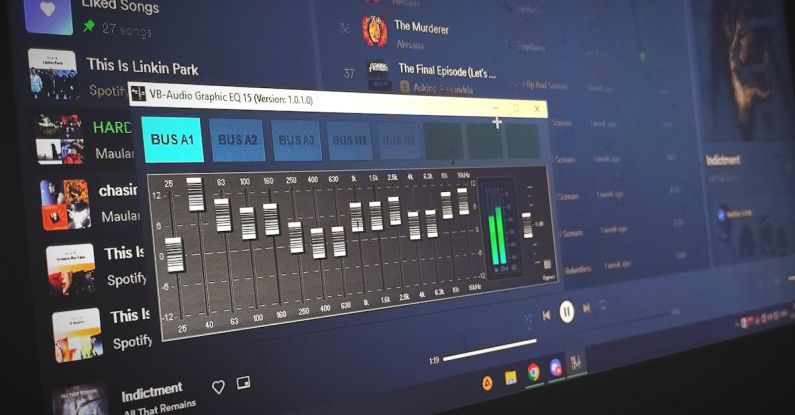In this digital age, micro PCs have become increasingly popular due to their compact size and versatility. While these tiny computers are convenient for various tasks, their audio output capabilities may sometimes fall short of expectations. If you find yourself wanting to enhance the audio output of your micro PC for a better listening experience, fear not! This DIY guide will provide you with simple yet effective ways to boost the sound quality of your device without breaking the bank.
Understanding the Limitations
Before diving into the solutions, it’s important to understand the limitations of audio output in micro PCs. Due to their small size, these devices often come with basic built-in speakers that may not deliver the best sound quality. Additionally, the audio output ports on micro PCs are typically limited, making it challenging to connect external speakers or headphones for an improved audio experience. However, with a few tweaks and additions, you can significantly enhance the audio output of your micro PC.
Optimizing Software Settings
One of the easiest ways to enhance the audio output of your micro PC is by optimizing the software settings. Start by adjusting the sound settings in the operating system to ensure that the audio output is set to the highest quality. You can also install audio enhancement software that offers additional features such as equalizers and sound effects to customize your listening experience. By fine-tuning the software settings, you can achieve a clearer and more immersive sound output from your micro PC.
Upgrading Hardware Components
If you’re looking to take your audio output to the next level, consider upgrading the hardware components of your micro PC. Investing in a high-quality external sound card can significantly improve the sound quality by providing better digital-to-analog conversion and audio processing capabilities. Additionally, upgrading to a set of premium external speakers or headphones can make a world of difference in enhancing the audio output of your micro PC. By replacing the existing built-in speakers with higher-end alternatives, you can enjoy richer bass, clearer vocals, and overall superior sound quality.
Utilizing External Audio Interfaces
Another effective way to enhance the audio output of your micro PC is by utilizing external audio interfaces. These devices act as a bridge between your micro PC and external audio equipment, allowing you to connect multiple audio inputs and outputs for a more versatile sound setup. External audio interfaces come in various forms, such as USB sound cards, audio mixers, and digital audio converters, each offering unique features to enhance your audio output. By incorporating an external audio interface into your setup, you can enjoy greater flexibility and control over your sound system.
Exploring Wireless Audio Solutions
For a more streamlined and clutter-free audio setup, consider exploring wireless audio solutions for your micro PC. Bluetooth speakers and headphones offer the convenience of wireless connectivity, allowing you to enjoy high-quality audio output without the hassle of tangled cables. Many modern micro PCs come equipped with Bluetooth capabilities, making it easy to pair them with compatible wireless audio devices. By going wireless, you can create a more versatile and portable audio setup that enhances your listening experience.
Enhancing Audio Output on a Budget
Enhancing the audio output of your micro PC doesn’t have to be expensive. If you’re on a budget, there are still plenty of cost-effective ways to improve the sound quality of your device. Consider purchasing affordable external speakers or headphones that offer decent audio performance without breaking the bank. You can also explore DIY audio enhancement projects, such as building your own sound amplifier or speaker system, to achieve better audio output on a budget. With a little creativity and resourcefulness, you can enhance the audio output of your micro PC without spending a fortune.
Experimenting with Audio Accessories
To further enhance the audio output of your micro PC, consider experimenting with various audio accessories to customize your sound setup. From soundbars and subwoofers to audio cables and adapters, there are plenty of accessories available to help you achieve the perfect audio output for your preferences. By mixing and matching different audio accessories, you can create a personalized audio setup that suits your listening needs and enhances the overall sound quality of your micro PC.
Elevating Your Audio Experience
By following the tips and techniques outlined in this DIY guide, you can enhance the audio output of your micro PC and elevate your listening experience to new heights. Whether you choose to optimize software settings, upgrade hardware components, or explore wireless audio solutions, there are plenty of ways to boost the sound quality of your device. With a little time and effort, you can transform your micro PC into a powerhouse of audio performance that delivers crystal-clear sound and immersive music playback. So go ahead, unleash the full potential of your micro PC’s audio output and enjoy a superior listening experience like never before.