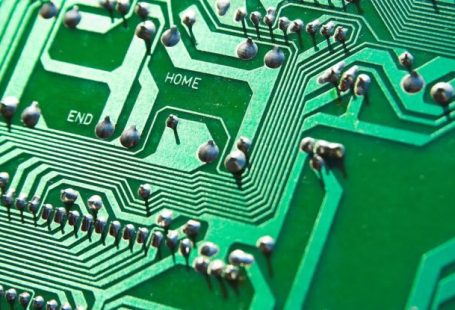In today’s fast-paced world, where technology plays a vital role in our daily lives, having a reliable power source for our devices is essential. This is especially true for micro PCs, which are becoming increasingly popular due to their compact size and portability. Power banks and backup solutions are two key accessories that can ensure uninterrupted power supply for micro PCs, allowing users to work or play on the go without worrying about running out of battery. Let’s delve into the world of power banks and backup solutions for micro PCs and explore how they can enhance your computing experience.
Power Banks: Portable Powerhouses
Power banks have revolutionized the way we charge our devices, offering a convenient and portable solution to keep our gadgets powered up when we’re on the move. These compact devices come in various capacities, ranging from pocket-sized models that can provide a single charge to larger power banks that can keep multiple devices running for extended periods.
When it comes to micro PCs, power banks offer a practical solution for users who need to work or access their files while away from a traditional power source. By connecting a power bank to your micro PC, you can extend its battery life significantly, allowing you to stay productive even when you’re out and about. This is particularly useful for professionals who need to attend meetings, travel frequently, or work from remote locations.
Choosing the right power bank for your micro PC depends on factors such as capacity, output voltage, and portability. Look for a power bank with sufficient capacity to charge your micro PC at least once, and ensure that it provides the necessary voltage to support your device. Additionally, opt for a compact and lightweight power bank that is easy to carry in your bag or pocket, so you can stay powered up wherever you go.
Backup Solutions: Ensuring Continuity
While power banks offer a convenient way to charge your micro PC on the go, backup solutions provide an additional layer of protection by safeguarding your data and ensuring continuity in case of power outages or system failures. Backup solutions for micro PCs typically come in the form of external hard drives or cloud storage services, allowing you to store your files securely and access them whenever needed.
External hard drives are a popular choice for backing up data on micro PCs, offering ample storage space and high-speed data transfer rates. By regularly backing up your files to an external hard drive, you can protect your important documents, photos, and videos from being lost in the event of a system crash or hardware failure. Additionally, external hard drives provide a convenient way to transfer files between devices and free up storage space on your micro PC.
Cloud storage services are another effective backup solution for micro PCs, offering the advantage of remote access to your files from any device with an internet connection. By storing your data in the cloud, you can ensure that your files are safe and accessible even if your micro PC is lost or damaged. Cloud storage services also offer features such as automatic syncing and file versioning, making it easy to recover previous versions of your documents in case of accidental deletions or changes.
Enhancing Your Micro PC Experience
By incorporating power banks and backup solutions into your micro PC setup, you can enhance your computing experience and enjoy greater flexibility and peace of mind when using your device on the go. Whether you’re a busy professional who needs to stay connected while traveling or a casual user who values data security and reliability, power banks and backup solutions are indispensable accessories that can help you make the most of your micro PC.
In conclusion, power banks and backup solutions play a crucial role in ensuring uninterrupted power supply and data protection for micro PCs. By investing in these essential accessories, you can stay productive and secure while using your micro PC on the go. Choose the right power bank and backup solution that suits your needs and enjoy the convenience and peace of mind they bring to your computing experience.